ดำดิ่งสู่โลกของผู้เล่นหลายคนด้วย alt: V
ต้องการเพียง ~ 320MB สำหรับไคลเอนต์เต็มรูปแบบและ ~ 6MB สำหรับตัวติดตั้ง/ตัวอัปเดตข้อกำหนดของระบบอื่นๆเหมือนกับ GTA: V
โดยการดาวน์โหลดคุณยอมรับ เงื่อนไขการให้บริการ และนโยบาย ความเป็นส่วนตัวของเรา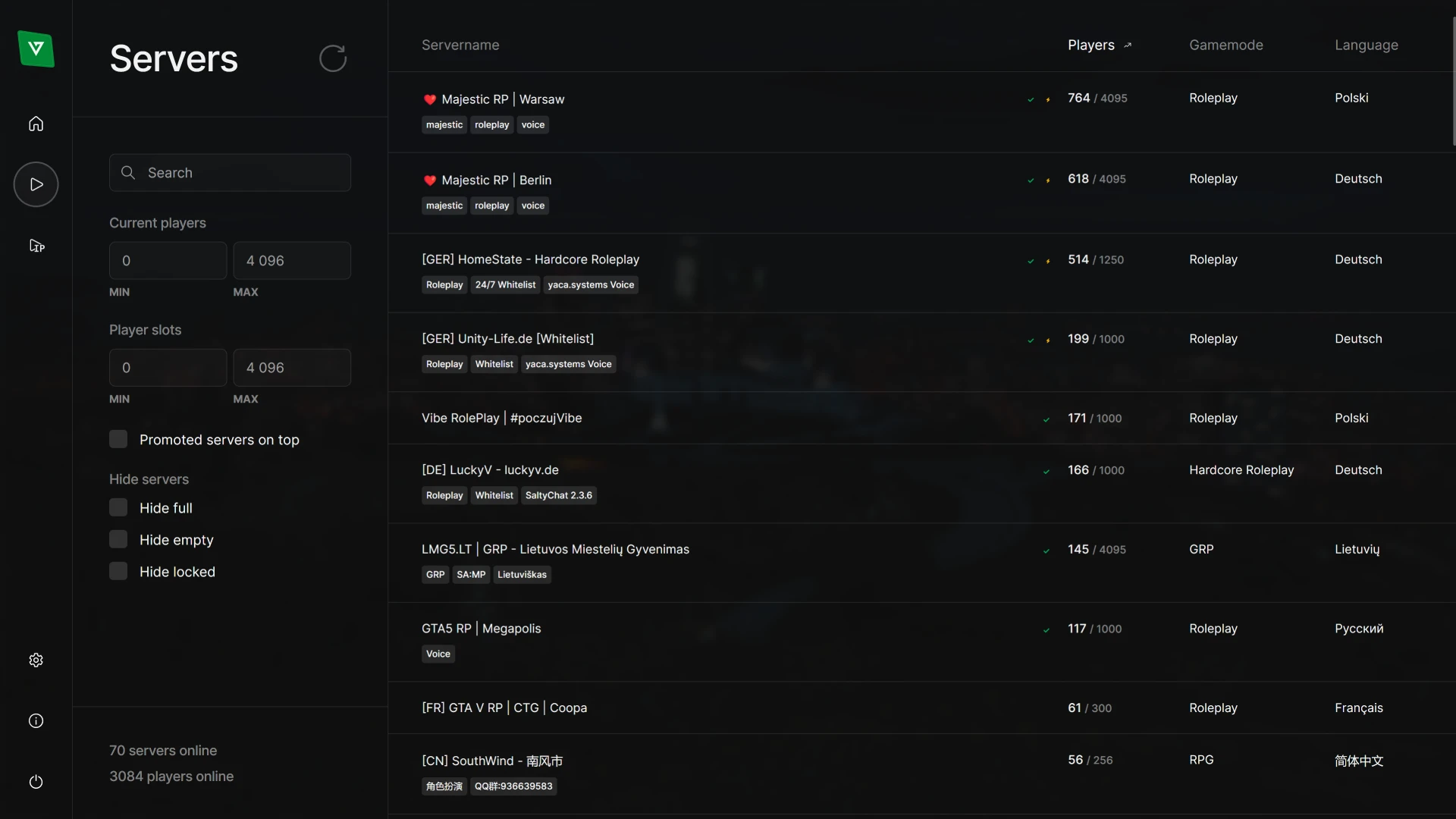
เริ่มต้นด้วยเซิร์ฟเวอร์ของคุณเองวันนี้!
How to run alt:V server in Docker?
alt:V provides ready-to-use Docker images for running servers in the containerized environment. This simplifies the deployment and management of the server. The Docker images are available on Docker Hub, and the source code can be found in the altmp/altv-docker repository.
Running a game serve
To run a minimal game server, execute the command below that will run altv-server image and expose the default server port (7788) to the same port on your computer.
docker run --rm -it -p 7788:7788 -p 7788:7788/udp altmp/altv-server:releaseRunning a voice server
To run a minimal voice server, execute the following command that will run the altv-voice-server image and expose the default voice server port (7799) to the same port on your computer.
docker run --rm -it -p 7799:7799/udp altmp/altv-voice-server:releaseRunning both game and voice servers
To run both game and voice servers, you can use Docker Compose. Refer to the following docker-compose.yml file as an example (replace your.public.ip with your actual public IP).
version: '3.9'
services:
server:
image: altmp/altv-server
restart: unless-stopped
stdin_open: true
tty: true
ports:
- '7788:7788'
- '7788:7788/udp'
environment:
- ALTV_VOICE_EXTERNAL_HOST=voice
- ALTV_VOICE_EXTERNAL_PORT=7798
- ALTV_VOICE_EXTERNAL_PUBLIC_HOST=your.public.ip
- ALTV_VOICE_EXTERNAL_PUBLIC_PORT=7799
- ALTV_VOICE_EXTERNAL_SECRET=1234567890
voice:
image: altmp/altv-voice-server
restart: unless-stopped
stdin_open: true
tty: true
ports:
- '7799:7799/udp'
environment:
- ALTV_PORT=7798
- ALTV_PLAYER_PORT=7799
- ALTV_SECRET=1234567890This setup ensures that both the game and voice servers are configured correctly and can communicate with each other.
How to download alt:V server using altv-pkg?
altv-pkg - is an executable NPM package that will help you easily download the alt:V
server.
We will show you only a basic installation example, but you can find more information in the README repository altv-pkg. If you encounter any problem, you can create an issue on GitHub.
- Install NodeJS on your computer.
- Create a new directory for your server and navigate to it:
mkdir altv-server
cd altv-server- If necessary, create a configuration file in the root directory of your project and specify the desired parameters. Below is an example of default configuration:
{
"loadJSModule": true,
"loadBytecodeModule": false,
"loadCSharpModule": false,
"loadJSV2Module": false,
"loadVoiceServer": false
}- Download server files by executing the binary package with the specified branch. In this case, we will download the server from the
releasebranch.
npx altv-pkg release